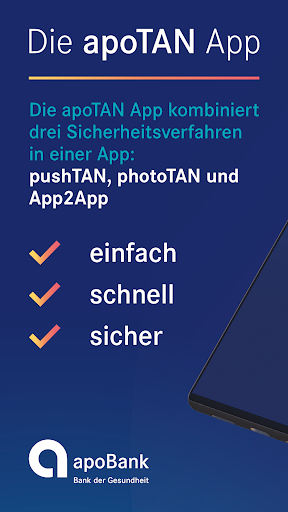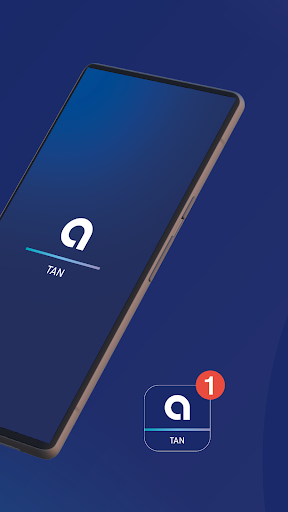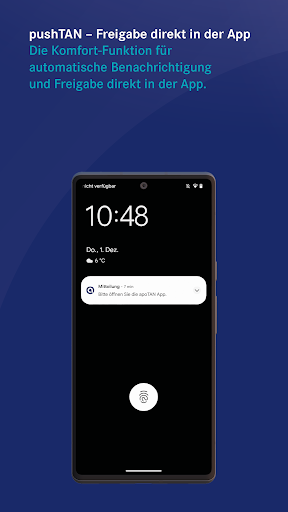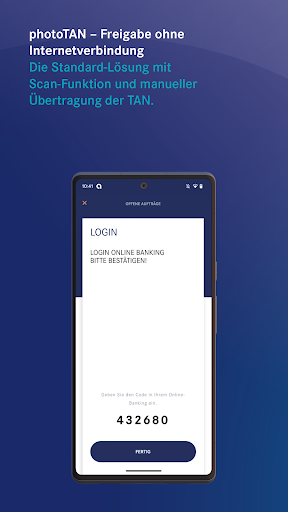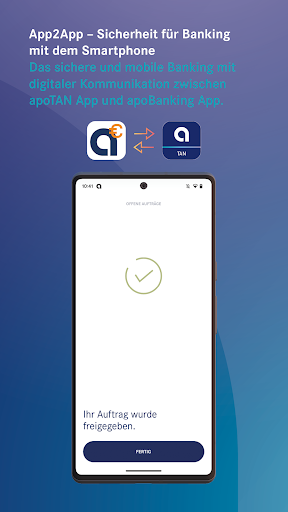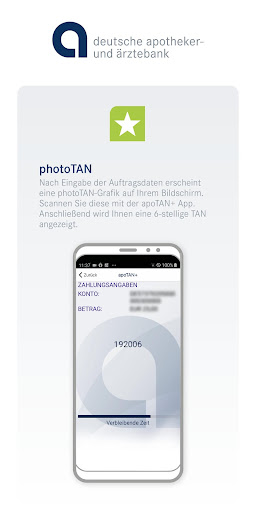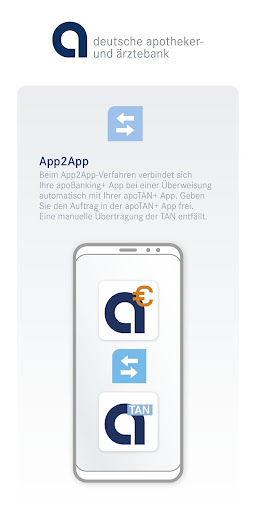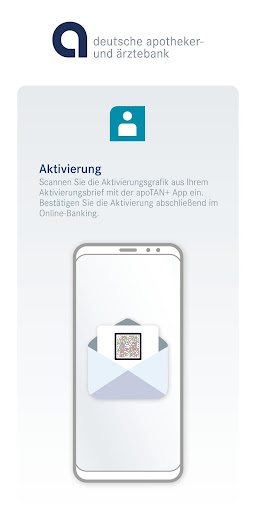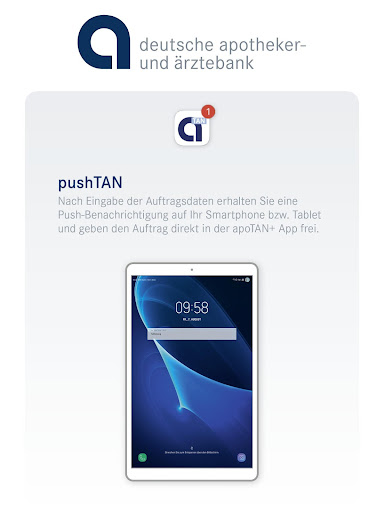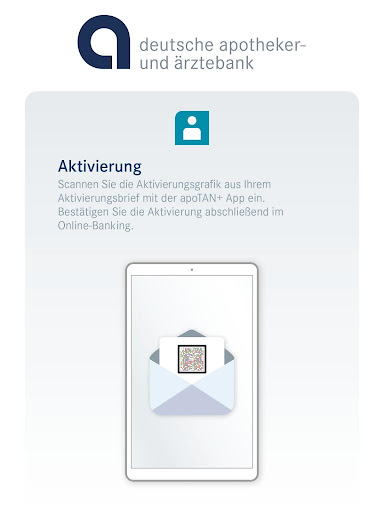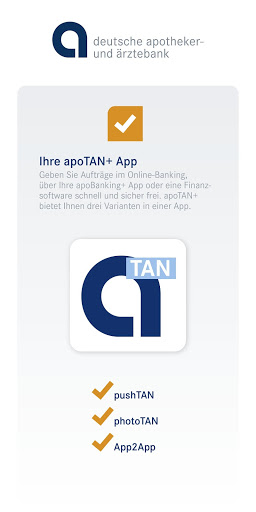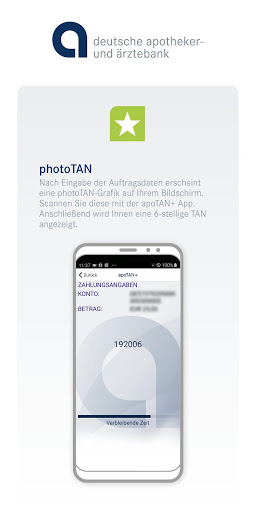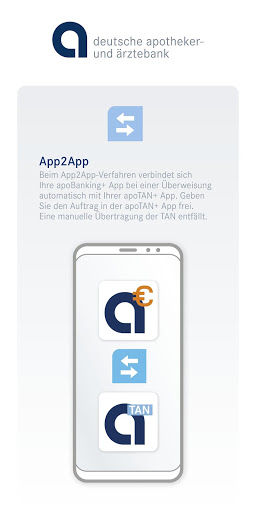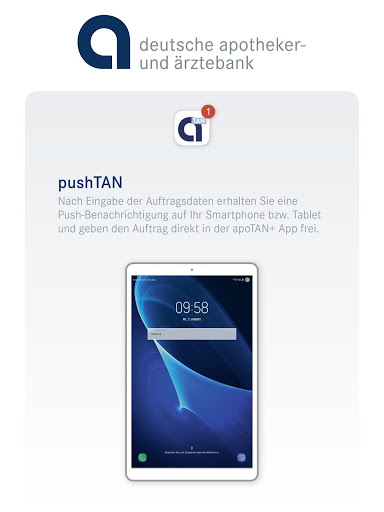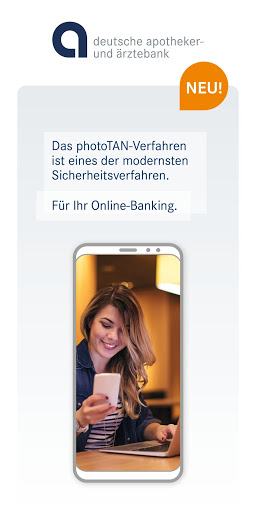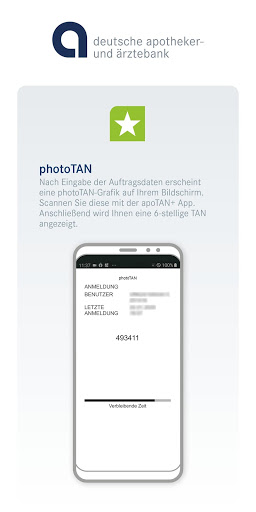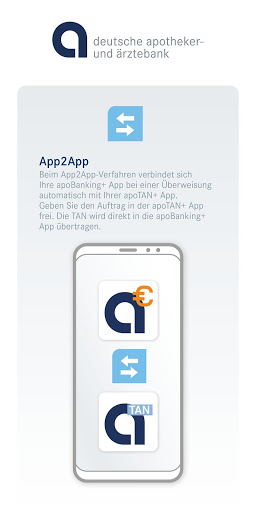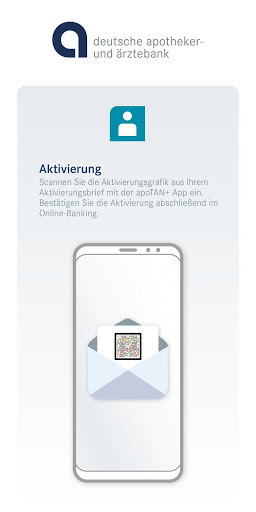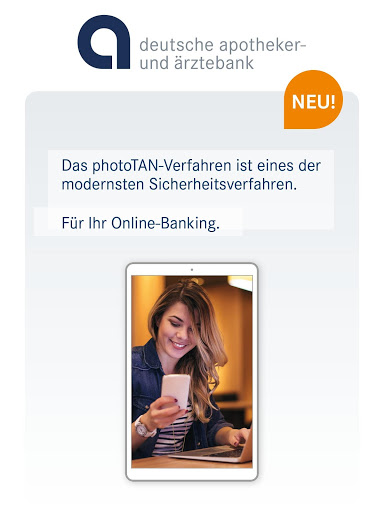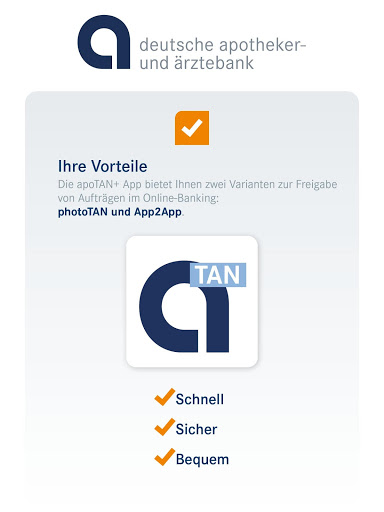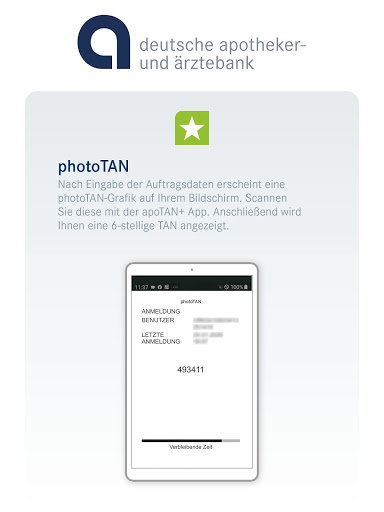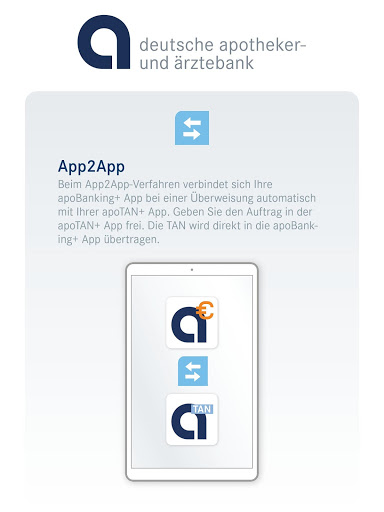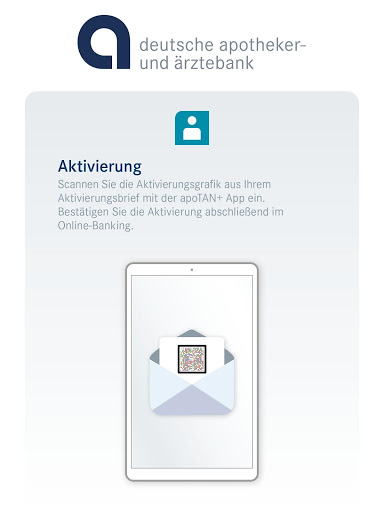apoTAN - so that you can carry out your banking transactions securely.
With the free apoTAN, you can secure the login to your account in online banking and authorize orders. Quickly and easily using the apoTAN app.
ADVANTAGES
apoTAN combines three security procedures in one app
(1) pushTAN - order approval directly in the app
• With the pushTAN procedure, you receive a notification on your smartphone when an order is pending approval in online banking.
• Simply open the notification in the apoTAN app and check whether the data in the app matches your issued order.
• Then authorize the order directly in the apoTAN app.
• There is no need to manually transfer the TAN.
• All you need is an active internet connection with your smartphone or tablet.
(2) photoTAN - order approval without an internet connection
• If your smartphone or tablet is not connected to the internet, you can also use the photoTAN function of the apoTAN app.
• Select the photoTAN menu item and scan the photoTAN graphic displayed in online banking with the apoTAN app.
• You will then be shown a 6-digit TAN in the app, which you can use to authorize the order in your online banking.
(3) App2App - security for banking with your smartphone
• Authorization of orders in the apoBanking app.
• Carry out your transactions in the apoBanking app and simply authorize them in your apoTAN app.
• There is no need to manually transfer the TAN.
GENERAL INFORMATION
• Do you need help? Instructions on activation and use can be found at apobank.de/apotan.
• Don't have a smartphone or tablet? Information on alternatives can also be found at apobank.de/apotan.
IMPORTANT NOTE ON THE PREVIOUS APOTAN+ PASSWORD
• Authentication in the apoTAN app was changed from password to PIN with version 5.0. This applies to all new installations and changes.
• All users who had already installed and activated the previous apoTAN+ app (version 4.x) can continue to use their previously selected apoTAN+ password after the update. This must be entered in the apoTAN PIN field.
• Only when the password is changed is it necessary to switch to a new apoTAN PIN.
SAFETY INSTRUCTIONS
• The app meets high security standards. However, you must ensure that the mobile device is free of malware, that it is up to date in terms of security, and that the screen lock is active so that third parties cannot gain unauthorized access and access transactions. Please also note the security instructions from your apoBank.
• For security reasons, the app does not work on rooted devices or on jailbroken mobile devices.
• With version 5.0.6, security has been increased and only certified third-party keyboards are permitted. If the keyboard used does not meet the requirements, the app closes immediately when it starts. A switch to the standard keyboard is required.
We are currently working on making the digital device switch even more secure and user-friendly for you. This service will be temporarily unavailable until the improvements are implemented.
. Improved stability. Solution to a problem communicating with the banking app. After an automatic logout, the next login is now possible without restrictions.
Anpassungen für Android 12
Fehlerbehebungen und neues Layout